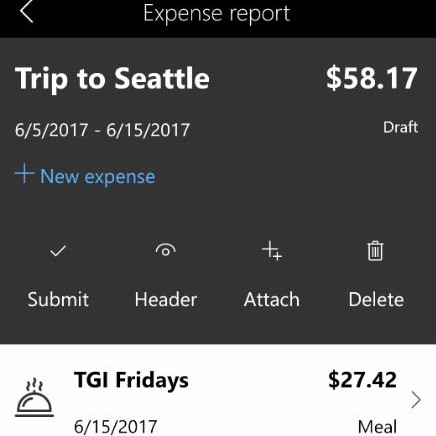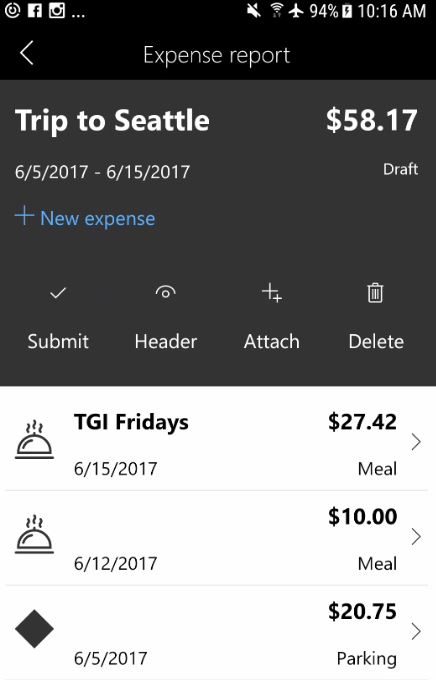Dynamics 365 for Finance and Operations brings expense management to your mobile with Dynamics 365 for Unified Operations.
Once your organization's system administrator has published the expense management mobile workspace, the new space will be available in the mobile app.
A big improvement (in addition to being a mobile app), is that the app can use the phone's camera and image gallery.
Thus, employees can photograph receipts and choose between adding them to an expense report or doing it later, when it suits the employee best.
Attaching a receipt capture would not be very useful if the rest of the expense report could not be maintained. That is why the application allows you to create, modify and send expense reports for approval. It offers such a level of detail that it allows you to add guest lists to an expense (provided that the organization's expense policy allows guests).
But let's imagine that a credit card payment had to be distributed among several legal entities, or among different categories of expenses. The app also allows it. With the added benefit of doing this by creating "child" expense lines, while keeping the "parent" credit card transaction intact to facilitate payment reconciliation.
Microsoft engineers have even provided for the case where an employee finds it necessary to use a credit card that has not yet been approved. In that case, the transaction can be matched with the expense once the card is approved, creating a single expense that will follow the usual workflow.
And that's just a tiny fraction of the new and improved features in Microsoft Dynamics for Finance and Operations for mobile.