The extension Firefox Multi-Account Containers It allows us to easily manage the tabs that we have to open for different clients. In this post, we will explain how it works.
What are different applications in which this extension is useful?
- Microsoft Teams
- Products in which there is an account of more than one client
- Outlook
How to use the Firefox Multi Account Containers extension?
When downloading it, we will create the profiles that we need for our clients as we can see in the following image:

Then we will add the name of the client, the color and the icon that we want:
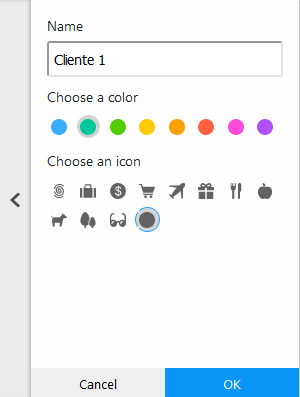
After accepting, we will click on the new client and by default it will show us a blank window, we will go to the page that we want to enter with the credentials provided. This means that we can register on the same page with different credentials, without constantly changing browsers or starting private windows:

For example, we can log in to our Gmail account within client profile 1, but when we start client 2 and go to Gmail, it will ask us for an account again, since no one has entered that profile.
Simple, right? We encourage you to try it.







