AX/365 INTRODUCTION COURSE
Do you need to provide added value?
to your professional career?
The objective
In this course we will learn how to use all the tools available to you. Microsoft Dynamics, regardless of the module in which we are working, since they are tools available on any screen of the application.
These tools include functionalities such as workspace configuration, form customization, query creation using advanced filters and data exploitation through reports or Excel, among others, and all of this, without the need to develop anything in the ERP.
Points such as the management of formulas, bills of materials, planning items, cost and sales price calculations, master planning or batch control will be addressed.
Managed a
This course is aimed both at new users who are beginning to take their first steps in Microsoft Dynamics, as well as for users or consultants with experience in the application, who want to review or deepen its navigation and usability.
modules formative
- NAVIGATION / WORKSPACE
- HOMEPAGE
- USER OPTIONS
- CUSTOMIZATION OF FORMS
- FILTERS / SEARCHES
- INQUIRIES / SELF REPORTS
- MANAGEMENT OF ALERTS AND EMAIL
- DOCUMENTARY MANAGEMENT
- PRINT MANAGEMENT
- BATCH JOBS
- DATABASE REGISTRATION
- TASK RECORDER
- KEYBOARD SHORTCUTS
Other courses that may interest you
Dare to transform yourself!
Keep training and learning with all our courses.
Do you have more questions about our technical training?
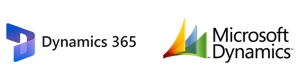
In this course we will learn how to use all the tools available to you. Microsoft Dynamics, regardless of the module in which we are working, since they are tools available on any screen of the application.
These tools include functionalities such as workspace configuration, form customization, query creation using advanced filters and data exploitation through reports or Excel, among others, and all of this, without the need to develop anything in the ERP.
Points such as the management of formulas, bills of materials, planning items, cost and sales price calculations, master planning or batch control will be addressed.
Addressed to...
This course is aimed both at new users who are beginning to take their first steps in Microsoft Dynamics, as well as for users or consultants with experience in the application, who want to review or deepen its navigation and usability.
List of training modules
- NAVIGATION / WORKSPACE
- HOMEPAGE
- USER OPTIONS
- CUSTOMIZATION OF FORMS
- FILTERS / SEARCHES
- INQUIRIES / SELF REPORTS
- MANAGEMENT OF ALERTS AND EMAIL
- DOCUMENTARY MANAGEMENT
- PRINT MANAGEMENT
- BATCH JOBS
- DATABASE REGISTRATION
- TASK RECORDER
- KEYBOARD SHORTCUTS
Dare to transform yourself!
Keep training and learning with all our courses.
Do you have more questions about our technical training?
